Completing saved requests
You can find any resource records that you have saved but have not yet submitted in the Saved Requests tab on the My Queue page. Each saved request is listed as an incomplete resource with an ID, Name, Acquisition Type, and the date that it was created. Once you have submitted an incomplete resource it will no longer appear in the Saved Requests tab, but the new resource can then be accessed from the Home page.
To complete saved requests
- From any page in the Resources module, click My Queue from the navigation bar.
- Select the Saved Requests tab.
-
Find the resource that you want to submit and click its ID or Name.
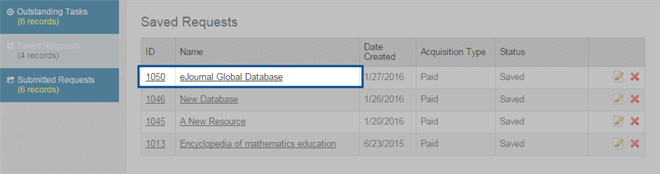
-
Edit or complete any of the fields, as necessary.
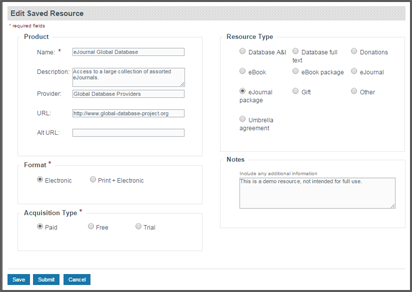
Note: For more information about the fields that you encounter while creating resources, see Fields: Add New Resource.
- Click Submit.
Thanks for your feedback!