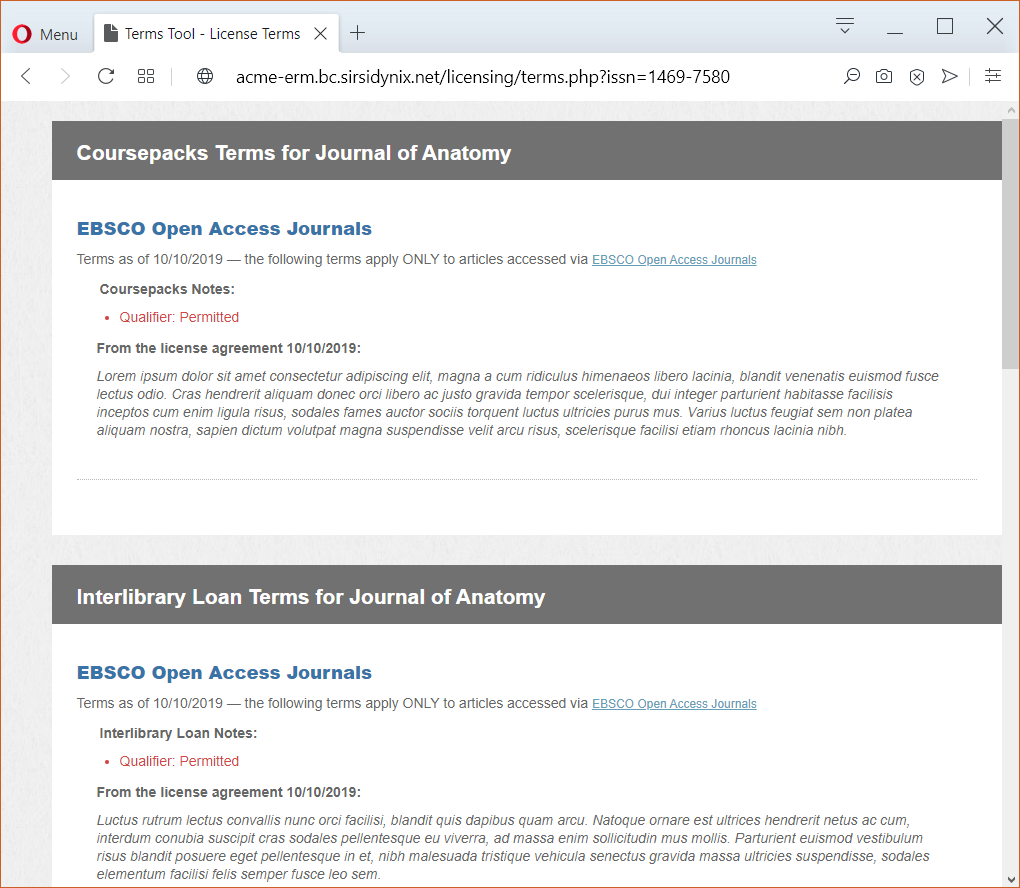Terms Tool page
The Terms Tool![]() An add-on to the BLUEcloud eRM Licensing module, the Terms Tool allows key stakeholders, such as interlibrary loan staff, to view the license terms without needing direct access to BLUEcloud eRM Licensing. Typically, in order to use the Terms Tool, you must configure the URL link to the Terms Tool page in your library's resource discovery system or link resolver menu.
The URL link to the Terms Tool page includes a parameter for the ISBN or ISSN of a resource. The Terms Tool uses the ISBN or ISSN to query the library's link resolver and subsequently retrieve a list of available packages that contain the electronic resource. In turn, the Terms Tool matches the list of packages to the license records in BLUEcloud eRM Licensing before displaying the corresponding license terms for each available package. is where you can view the relevant terms (or expressions) of a license for a specific resource. Only the expressions that you designate for public display appear on this page.
An add-on to the BLUEcloud eRM Licensing module, the Terms Tool allows key stakeholders, such as interlibrary loan staff, to view the license terms without needing direct access to BLUEcloud eRM Licensing. Typically, in order to use the Terms Tool, you must configure the URL link to the Terms Tool page in your library's resource discovery system or link resolver menu.
The URL link to the Terms Tool page includes a parameter for the ISBN or ISSN of a resource. The Terms Tool uses the ISBN or ISSN to query the library's link resolver and subsequently retrieve a list of available packages that contain the electronic resource. In turn, the Terms Tool matches the list of packages to the license records in BLUEcloud eRM Licensing before displaying the corresponding license terms for each available package. is where you can view the relevant terms (or expressions) of a license for a specific resource. Only the expressions that you designate for public display appear on this page.
| |
If you want to use the Terms Tool, you must first configure your Terms Tool Settings. For more information, see Updating the Terms Tool Settings. |
Typically, in order to use the Terms Tool, you must configure the URL link to the Terms Tool page in your library's resource discovery system or link resolver menu. For more information, see Using the Terms Tool.
Thanks for your feedback!