Updating a resource's ordering information
You can add ordering information to a resource on the Acquisitions tab of the resource record. Ordering information includes basic details about the ordering process, such as the Acquisition Type, Order Number, and Subscription Period information. After ordering information has been completed for a resource, some of the fields (such as Acquisition Type and Purchasing Site) can be used to search for that resource on the Home page.
To update a resource's ordering information
- From a resource's Details page, select the Acquisitions tab.
- Click Edit Order Information.
-
Type or select values for each field, as necessary.
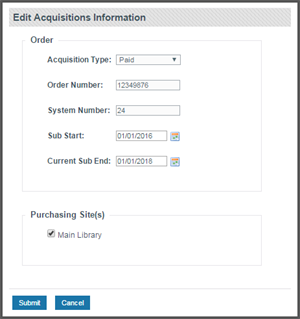
Note: For more information about each of these fields, see Fields: Updating order information.
- When you are finished making changes, click Submit.
Thanks for your feedback!