My Queue page
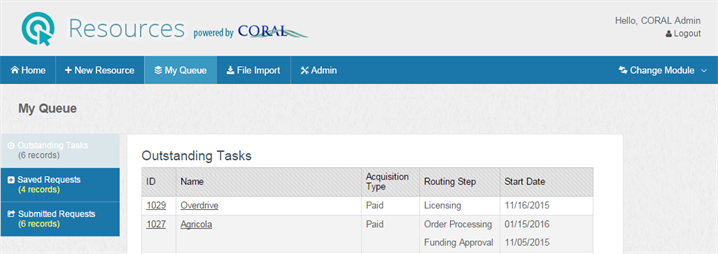
The My Queue page shows the user their recent activity and their outstanding tasks. The page is divided into three tabs; Saved Requests, Outstanding Tasks, and Submitted Requests. The Saved Requests tab displays new resource records which the user has saved to their queue but not yet submitted. The Submitted Requests tab displays the user’s recently submitted records which are still in process. Once the resource’s workflow is complete the record is automatically removed from this tab.
The Outstanding Tasks tab, as shown in the figure above, displays the resources for which the user has an active workflow task which has not yet been completed. Clicking on the resource name or ID number will open the full resource record. Resources are assigned to a user’s queue based on their association with a user group. Resources are removed from the user’s queue once the outstanding workflow task on the resource’s Workflow tab is marked as complete. For more information about the fields and information in resource records, see Resource records.
For more information, see the following topics:
Thanks for your feedback!