Editing a resource's cost history
You can edit a resource's cost history on the Acquisitions tab of the resource record. Cost histories are separated into entries that help you track the invoice history of any transactions that have been made during the acquisition process. After entries have been added, they are displayed in the resource's Acquisitions tab. If funds were associated with any entries, the fund can be used to search for the resource on the Home page.
To edit a resource's cost history
- From a resource's Details page, select the Acquisitions tab.
- Click Edit Cost History.
-
Do any of the following:
- Click Add to add a new entry to the cost history table.
- Edit the fields for new or existing entries.
- Click Remove this payment (
 ) to remove an entry.
) to remove an entry.
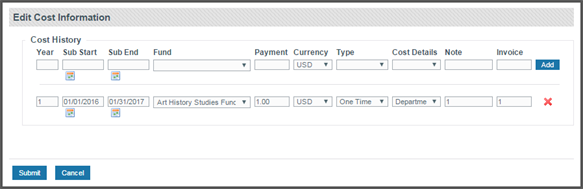
Note: For more information about each of these fields, see Fields: Editing cost history.
-
When you are finished making changes to your cost history entries, click Submit.
Note: You can click Cancel at any time to discard your changes to your cost history and return to the Acquisitions tab.
Thanks for your feedback!