Attaching files to a resource
You can attach files to a resource on the Attachments tab of the resource record. Use attachments to keep relevant documents together with a resource. For example, you might receive a price quote from a publisher as you go through the acquisitions process and attach that price quote to the resource for future access. When multiple files are attached to a single resource, they are grouped and sorted by attachment type. You can configure the Attachment Types that are available in your system on the Resources module Admin page (for more information, see Attachment Types).
To attach files to a resource
- From a resource's Details page, select the Attachments tab.
- Click Add New Attachment.
-
Type a name for the attachment and select an attachment type, then choose the file to attach.
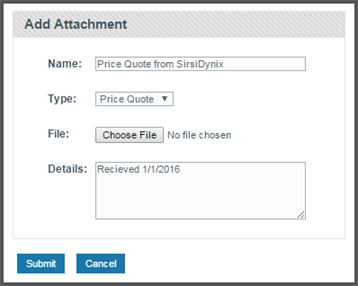
- Click Submit.
Thanks for your feedback!