Editing organization details
After an organization has been created, you can edit its details on the Organization tab of the organization record. Organization details include both the information that you specified when creating the organization, as well as additional information about the organization, such as child organizations and related resources.
To edit an organization's details
- From an organization's Details page, select the Organization tab.
- Click Edit organization (
 ).
). -
Type or select values for each of the fields, as necessary.
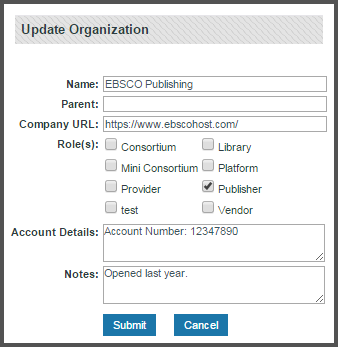
Note: For more information about each of these fields, see Fields: Editing organization details.
- When you are finished making changes, click Submit.
Thanks for your feedback!