Creating documents
Documents can be created using the New Document option in the Management module navigation bar. After you have created a document you can edit its details, upload new document files, and add attachments to it.
To create a document
- From any page in the Management module, click New Document from the navigation bar.
-
Type a name for the document into the Name field.
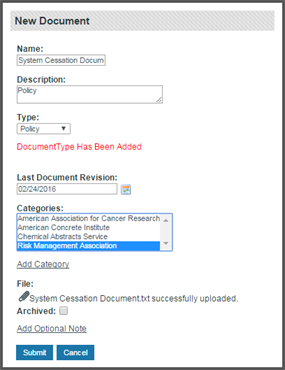
Note: For more information about the fields that you encounter while creating documents, see Fields: Creating documents.
- Select a Document Type the Type drop-down list.
- Select one or more categories for this document, as necessary.
- Choose a file from your system that will act as the main file for this document.
- Complete any of the other fields, as necessary.
- Click Submit.
Thanks for your feedback!