Attaching files to a document record
You can attach files to a document record on the Attachments tab. Use attachments to keep relevant information together with a document record. For example, you might have an internal email discussion about a library policy or procedure, and you want to retain the context for the decision that was made in the system. After attachments have been added to a document record, you can edit or remove them.
To attach files to a document record
- From a document's Details page, select the Attachments tab.
- Click Add New Attachment.
-
Select the current date (or the date that the attachment refers to) and type any details about the attachment, then choose the file to attach.
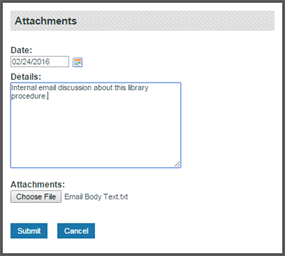
- Click Submit.
Thanks for your feedback!