Adding notes to document records
Notes can be added to document records from the Documents tab. Use notes to provide important details that staff or administrators may need to know when viewing documents. After notes have been added, they can be edited or removed from a document record.
To edit a document file's details
- From a document's Details page, select the Documents tab.
-
Click Add New Note, then type the details for the note.
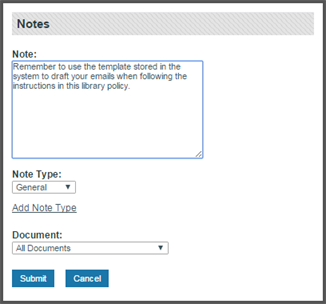
Note: For more information about each of these fields, see Fields: Adding notes to document records.
- Select the note's type and select which document the note applies to.
- If you don't currently have a Note Type for the note that you're adding, click Add Note Type to add one.
- Click Submit.
Thanks for your feedback!