Expression Comparison page
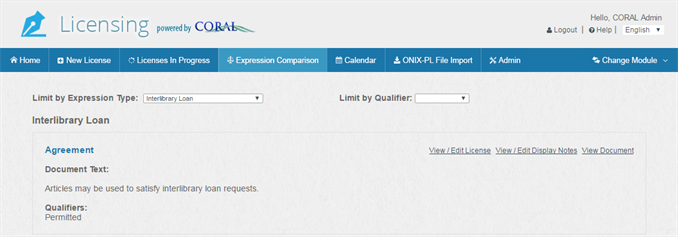
The Expression Comparison page allows you to quickly search for and display expressions from multiple licenses at the same time. This feature is a powerful way to compare the language of similar expressions when you are trying to negotiate the terms for a new license. For example, if we had multiple licenses that all had expressions that we had categorized with terms for Interlibrary Loan, we could select Interlibrary Loan from the Limit by Expression Type drop-down list and see all of the language used by each of our licenses to limit or allow the use of resources for Interlibrary Loan.
When additional qualifiers have been assigned for an Expression Type, the Limit by Qualifier drop-down list lets you further refine the expressions by a specific qualifier. In our example, we might want to see the differences in the expressions when Interlibrary Loan is allowed or not allowed. If during your search you locate a license that you want to edit, you can use the View / Edit License, View / Edit Display Notes, and View Document links to perform additional actions.
Thanks for your feedback!