System-level Admin page
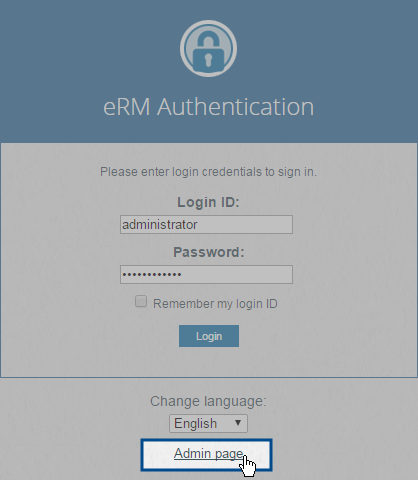
Because the BLUEcloud eRM system is separated into modules (for example, the Resources or Licensing modules), each module has its own Admin page that lets you modify the settings for that module. In addition to module Admin pages, there is also a system-level Admin page where you can create and manage the user accounts that can log in to BLUEcloud eRM. The system-level Admin page is accessed from the initial Login page that loads after you click on a module (see image above). The system-level Admin page is also where you can update or change the password for an existing user.
Once you have created a user account at the system-level, that user account is granted view-only permissions for the Resources and Organizations modules by default. In order to grant the user additional privileges in these modules, or to grant the user access to other modules, you must configure the user in that module's Admin page and assign them the correct level of permissions.
| |
To make sure you're accessing the system-level Admin page, go to the home screen of your BLUEcloud eRM system and click on the icon for a module. When the login page appears, do not log in. Instead, click Admin page. A different log in screen will then be presented asking you to log in before accessing the system-level Admin page. For more information about how to create users once you have logged in to the system-level Admin page, see Adding or editing system-level users. |
For more information, see these topics:
Thanks for your feedback!